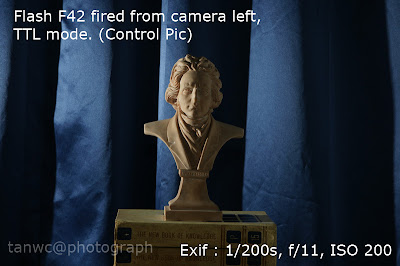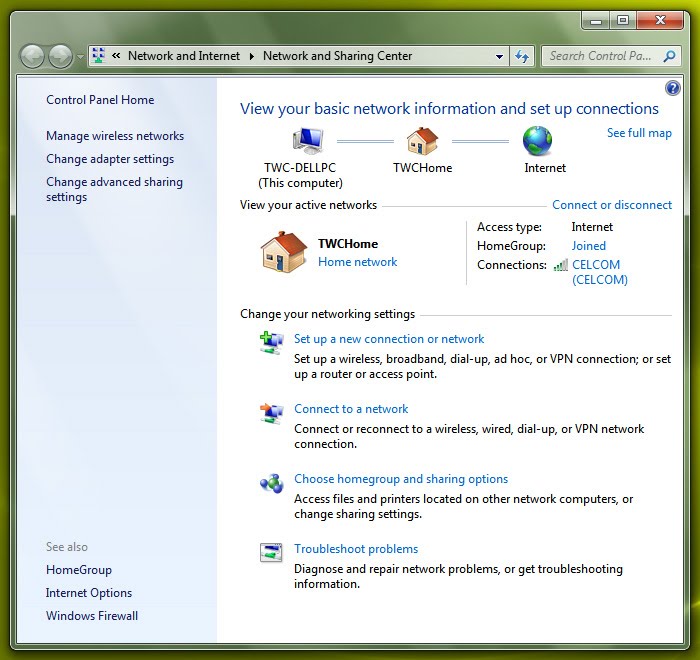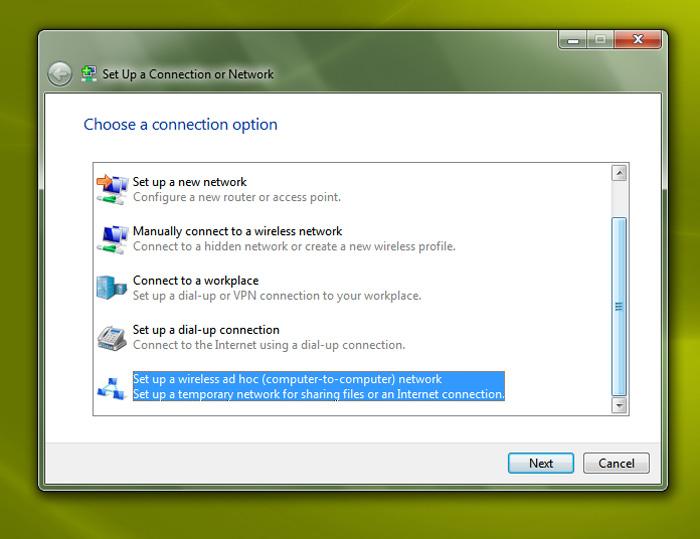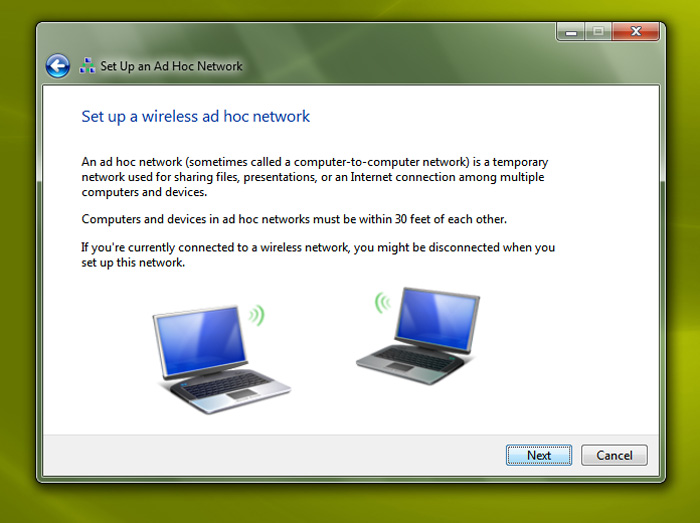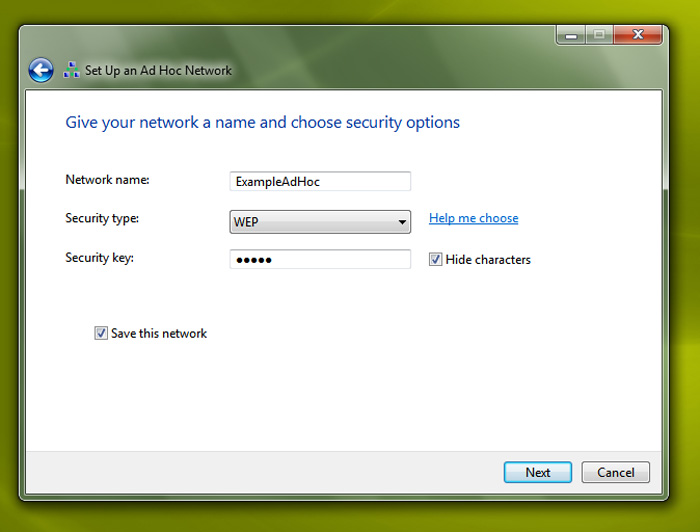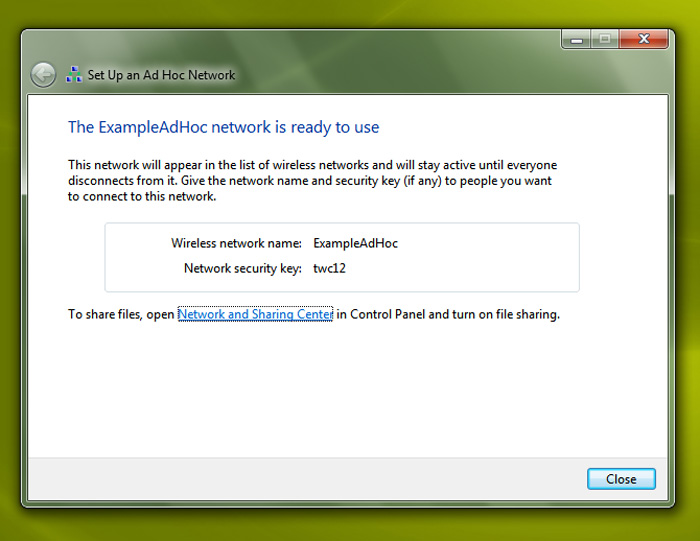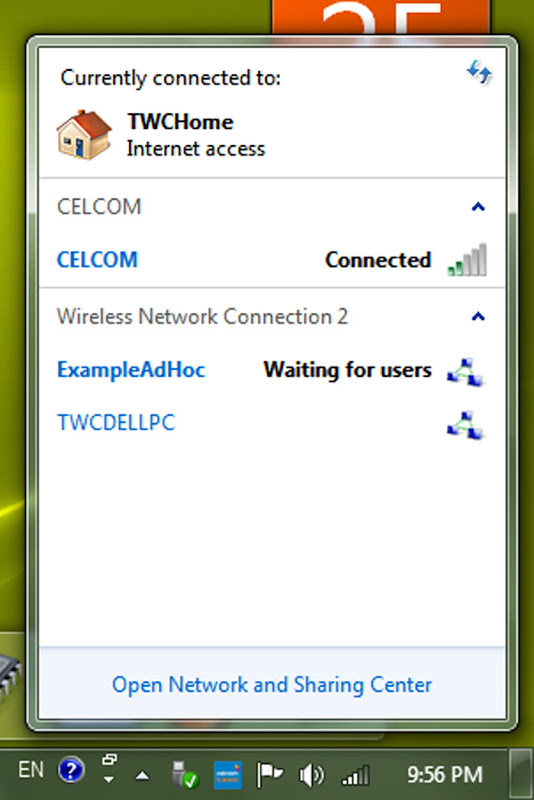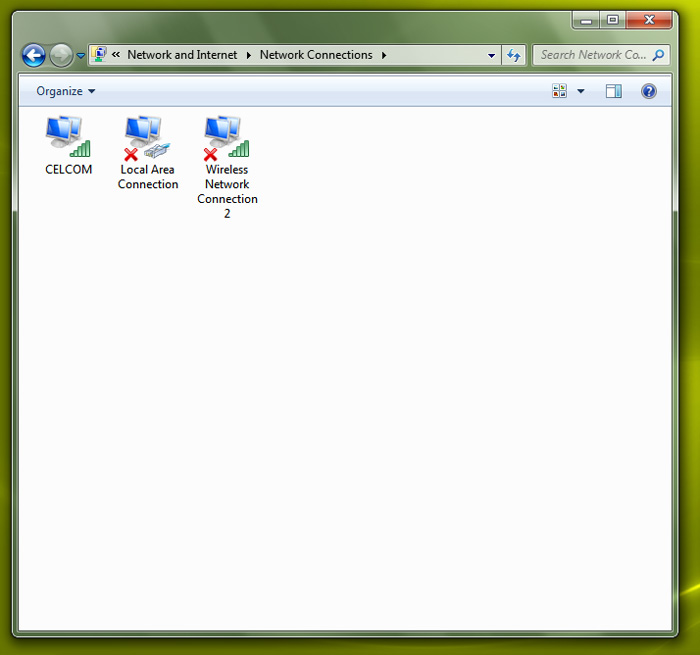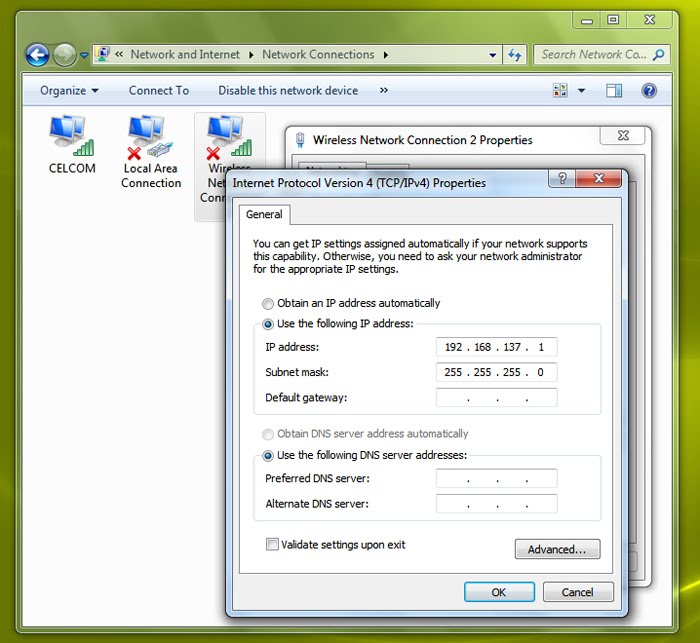I did my very own review on Sony Wireless Flash Ratio system way back in 2008. Sony's flash HVL F58am, when couple with a right camera body, could be a commander for Sony's Wireless Flash Ratio system. I was amazed by the this powerful function that Sony is offering, but this function is very much ignore by many Sony Alpha owners. This is understandable as Sony's WL flash ratio functions is not easy to master: It is not well explained in the user manual of HVL F58am itself, is only available in limited Sony's huge line of DSLRs, one need two flashes to enable him/her to enjoy the function and there aren't much article that can be referred to explain more on Sony's WL flash ratio system.
The cameras that are compatible with F58am's WL flash ratio functions are Sony DSLR Alpha A700, Sony DSLR Alpha A850 and Alpha A900. I am glad to know that Sony's new SLT camera A77 offers this WL flash ratio function. Another good news is that Sony's latest flash, the "mini cobra", HVL F43am could tag itself and ready to perform into Sony's wireless flash ratio system.
My first review was done based on auto modes for the camera and flashes, i.e. P-mode for the camera, and TTL mode for the flashes. However, there are other combination of settings that can be done for this flash ratio system. One of the possibilities would be what if one of the flashes in the group is set to manual mode, would the flash will be ratio'd out? I will show the result afterwards.
The Preparation
I am using my workhorse, the Sony DSLR Alpha A700 to perform the test. I have one Sony flash HVL F58am and one Sony flash HVL F42am. Hence, I could only carry out a two group ratio flash test, which is [CTRL] and [RMT]. The "model" chosen for the test for this time is the famous Beethoven !
Please welcome, Mr Beethoven !
Is he Mr Beethoven??
Anyway, let's call him Mr B then.
Mr B is chosen since he could maintain his pose for a very long time, he never charge me a cent for this test out and the most important thing is: he works overtime with no extra charges.
I temporary convert a bed-room of my house into a small studio as shown:
The HVL F58am and the camera is mounted on tripod, about 1.5m away from Mr B, meanwhile the F42am is mounted on the light stand, about 1.5m away from Mr B, and the flash head is pointed at the side of Mr B. Hence, the axis of the F42am is 90 degree perpendicular to the camera axis. The height of the camera and the flash F42am is adjusted so that the camera axis and the flash axis is on the same plane. Flash F42am is placed such this way so the flash could create a side lighting to illuminate the left face of Mr B, and create deep shadow to his right face. Any on-camera fill then can be easily spotted and the comparison between illumination ratio can be roughly judge. Light meter is no use in this test because of the pre-flash communication pulse between the commander F58am and off camera F42am.
The General Settings
The shutter speed of the camera will be set to its highest sync speed, which for A700 is 1/200th of a second. The aperture is f/11 and the is ISO 200. With this setting, the ambient would have no chance to deter the final result of my testing.
Ambient : 1.6s, f/8, ISO 200, WB: Auto
The other settings of my camera are: white balance: auto, DRO : off , metering mode: center-weighted and in-camera flash compensation : 0. Lens used is CZ24-70, zoom at 70mm.
The HVL F58am is set to [CTRL] and the F42am is set to WL. Since I have only one F58am, and one F42am, hence I could only do a 2 group flash ratio function (Group 1 is F58am on camera and Group 2 [RMT] is F42am, off camera).
Test Result
So, what does flash ratio 1:1:1 means ? And what does ratio 1:4:1 means ? We will see the result in a short while. At the mean time, two photos was taken as control shots: direct flash in ADI mode and off camera flash shot with TTL mode.
Control shot: direct flash, ADI mode.
Control shot: off camera flash, TTL mode.
Test No 1: All flashes in TTL mode
Apart from the camera is on Manual mode, all flashes, the on-camera F58am and off-camera F42am, are in TTL mode.
First Combination, flash ratio : [CRTL]:[RMT]:[RMT2] = 1:1:1
(Please ignore the [RMT2] setting. Same as follows.)
As expected, the flash intensity of the on-camera and off camera flash is equal. (They aren't much different contrast on the face of Mr B.)
Flash ratio : [CRTL]:[RMT]:[RMT2] = 1:2:1
The off camera flash's intensity is 2 times brighter than the on-camera flash. Hence, there is some contrast on the face of Mr B.
Flash ratio : [CRTL]:[RMT]:[RMT2] = 1:4:1
Off camera flash's intensity is 4 times brighter than the on-camera flash. The contrast is more significant on the face.
Flash ratio : [CRTL]:[RMT]:[RMT2] = 1:8:1
The off camera flash intensity is 8 times brighter than the on camera flash.
And lastly, Flash ratio : [CRTL]:[RMT]:[RMT2] = 1:16:1
The off camera flash is 16 times brighter than the on camera flash.
This is consistent with the test result I did back in 2008 where the flashes and the camera were set in auto mode (P-mode for camera, TTL mode for the cameras.)
Test No 2: On-camera flash (F58am) in manual mode, set at level 1/32, off camera flash F42am (at TTL mode)
For this test, the Commander flash of F58am is at manual mode with ratio command being key in, and the off camera F42am is at TTL mode. What would be the result for such combination ? Would the flash intensity of the off-camera flash be ratio'd as well based on pre-set power level of the commander? Let's see the result.
The F58am is set to level 1/32, the lowest power available on the flash.
A Control shot with on - camera flash F58am power level at 1/32. Off-camera flash off.
Flash ratio : [CRTL]:[RMT]:[RMT2] = 1:1:1
The flash intensity for F42am is equal with the on-camera flash F58am. There is no much contrast ratio on the face of Mr B.
Flash ratio : [CRTL]:[RMT]:[RMT2] = 1:2:1
The off camera flash intensity is 2 times stronger than the on-camera flash when comparing the flash lighting on Mr Beethoven's face. Notice that the lighting on the left side of Mr Beethoven's face is constant when comparing this photo with the one above.
Flash ratio : [CRTL]:[RMT]:[RMT2] = 1:4:1
Off camera flash intensity is, by theory, 4 times stronger than on-camera F58am
Flash ratio : [CRTL]:[RMT]:[RMT2] = 1:8:1
The off camera flash intensity is 8 time stronger than the on-camera F58am.
Flash ratio : [CRTL]:[RMT]:[RMT2] = 1:16:1
The off camera flash F42am flash intensity is 16 times brighter than on-camera F58am. And I could hear the sound of F42am charging up. The sign of the F42am is fired at high power.
From the test result, even with the on-board flash F58am is set to manual, the F42am flash output will be ratio'd accordingly based on flash level of 1/32 of the F58am.
What if when the off camera flash is set to manual, and on camera is set to TTL mode ? This is what I am going to show on next testing.
Test No 3: On-camera flash (F58am) in TTL mode, off camera flash F42am set at manual mode, level 1/8
For this test, the off camera flash, the F42am is at manual mode, the level is set at 1/8, and the on-camera flash commander, the F58am, is at TTL mode. I would expect the result would be the similar to Test No. 2 with the reversed effect. Here are the outcomes:
Exif : 1/200s, f/11, ISO200
Exif : 1/200s, f/11, ISO200
Exif : 1/200s, f/11, ISO200
Exif : 1/200s, f/11, ISO200
Exif : 1/200s, f/11, ISO200
Well, a picture says a thousand words, and Mr B tells a lot while doing this test. The result is expected where the intensity of the off camera flash is constant (since it's on manual with fix level at 1/8) and the on-camera flash output power is reduced accordingly.
This is different from Test No 2, where the flash output for on-camera F58am is constant (set at manual mode, level 1/32), but the off camera flash output power is increased accordingly.
So, what if all the flashes are set at manual mode ? Will the off camera flash be triggered and the on-camera flash would provide on-axis fill ?
Test No 4: On-camera flash (F58am) in manual mode , off camera flash F42am set at manual mode
For this test, I would like to see if when all flashes are in manual mode, would the on-camera F58am be used as an on-axis fill flash ? Would the on-camera F58am "downgrade" to a commander only when at manual mode ?
The on-camera F58am is at level 1/32, and the off camera flash F42am's level is changed accordingly.
As expected, manual setting for the flashes are possible, and on-camera fill flash flash can be done. This is particularly useful when a ring flash adapter is used or when an on-axis flash is needed to provide a on-camera fill effect. The F58am on-camera commander could be as the commander for the off-camera flashes as well as acting as an on-axis fill.
Manual settings for the flashes are possible, but would the in-flash power ratio effect the manual output of the flashes? In other word, will the flash be ratio'd accordingly even both flashes are in manual mode? The next test will answer these questions.
Test No 5: On-camera flash (F58am) in manual mode (level 1/16), off camera flash F42am set at manual mode (level 1/4) with different in-flash ratio settings
All flashes, the on-camera commander, F58am, and the off camera, F42am, are at manual mode. F58am is at level 1/16 and F42am is at level 1/4. Such combinations is chosen so the "base ratio" would be a constant between two flashes. Hence, if the ratio function kick in, the effect could be compared. However, since everything is in manual, I wouldn't expect to see the flash output will be ratio'd out.
Well, it's expected that manual modes will overwrite the TTL function and the in-flash ratio setting will not affect the output of the flashes, provided the camera is on manual mode as well. This would not happen on auto modes of my camera (P, A and S modes).
And here is the comparison chart of different WL flash ratio output:
(Click for larger view.)
Sony's wireless ratio flash system is a very interesting function that offer limited controls over the flash output ratios when using Sony wireless flash system. Although the flashes' couldn't be adjusted in the commander under manual mode, but by adjusting the flashes' intensity of the off camera flashes under TTL mode, the outcome would be quite similar with that of manually adjusted one. This is particularly useful for a multiple flashes set up shoot in a control situation, such as in-door shooting; the ambient consistency would not effect the TTL system of the camera, hence the flash power could be "adjusted" accordingly.
Next, I will carry out more test on Sony wireless flash ratio system, and hopefully, if God permits, I shall carry out a three group flash ratio test out with a F43am. :D